It has come to my notice that many people find it difficult to transfer contacts from sim card to phone (blackberry). I will outline a few steps and pictures for your guide. It's as simple as ABC.
1. Open the bb tray and select and click setup.
2. Scroll down, under personalisation click SIM Contact
3. Once you've clicked, you will see a comment as this"There are contacts saved in your SIM card. You can copy this to your Blackberry to you blackberry contacts so that all your contacts will be saved in one place. Do you want to copy contact now" click yes
4. If successful you see another message as " your SIM contacts has been added to your device and can be found in contact".
1. Open the bb tray and select and click setup.
2. Scroll down, under personalisation click SIM Contact
3. Once you've clicked, you will see a comment as this"There are contacts saved in your SIM card. You can copy this to your Blackberry to you blackberry contacts so that all your contacts will be saved in one place. Do you want to copy contact now" click yes
4. If successful you see another message as " your SIM contacts has been added to your device and can be found in contact".

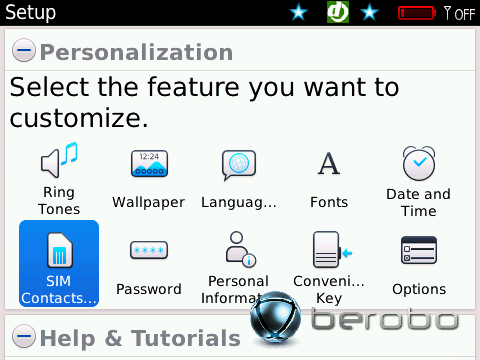
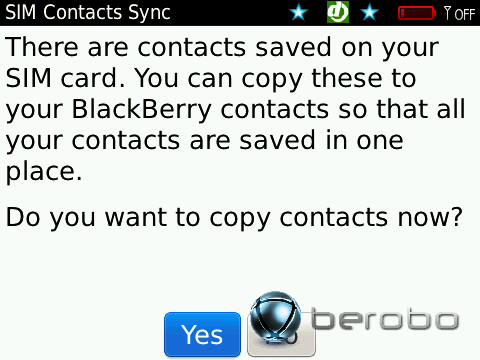
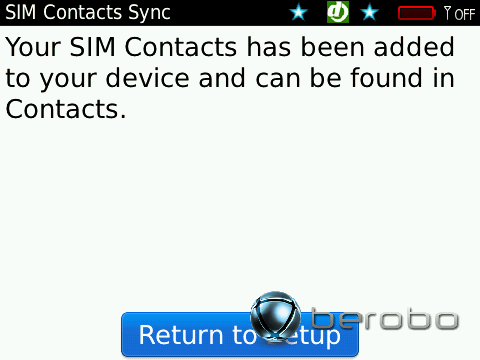
Comments